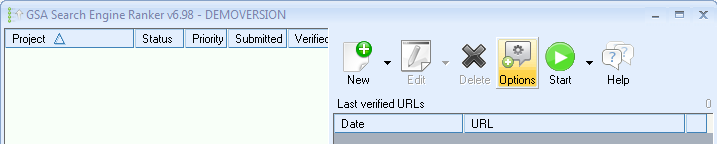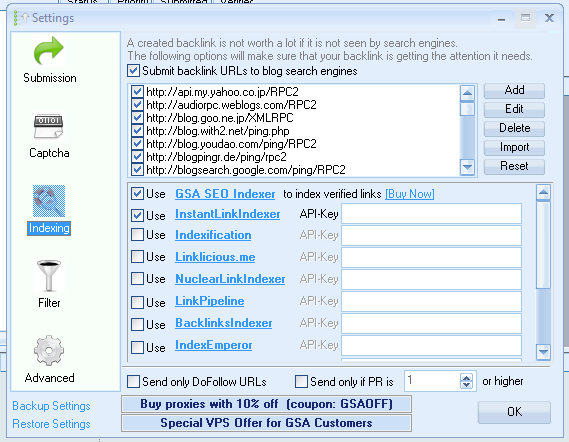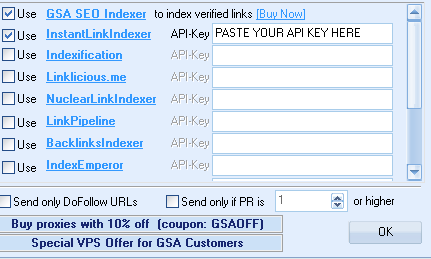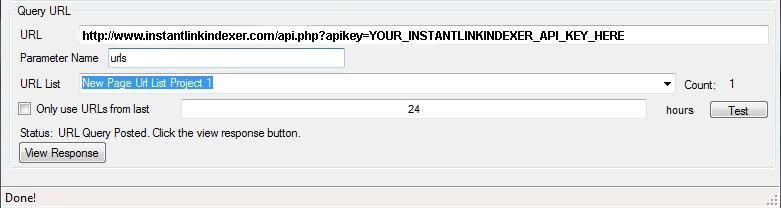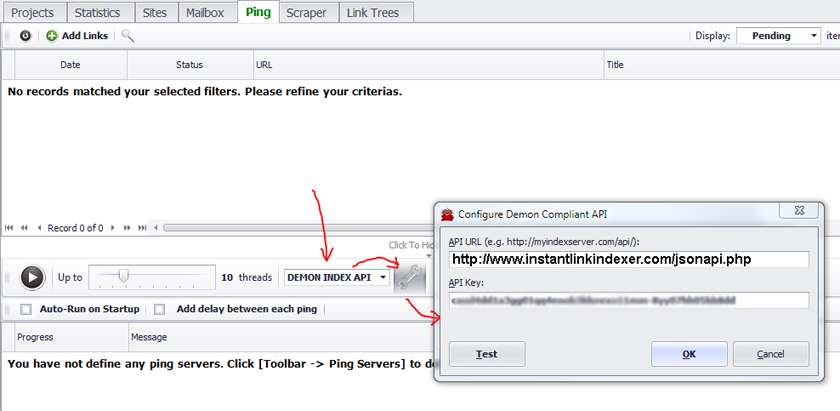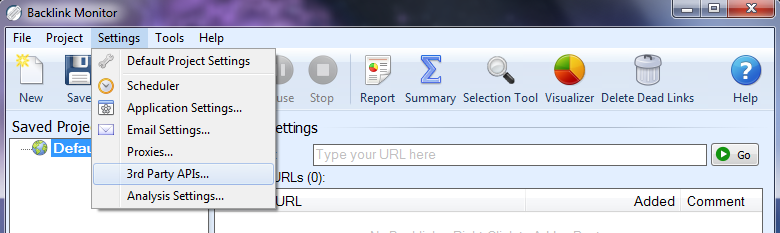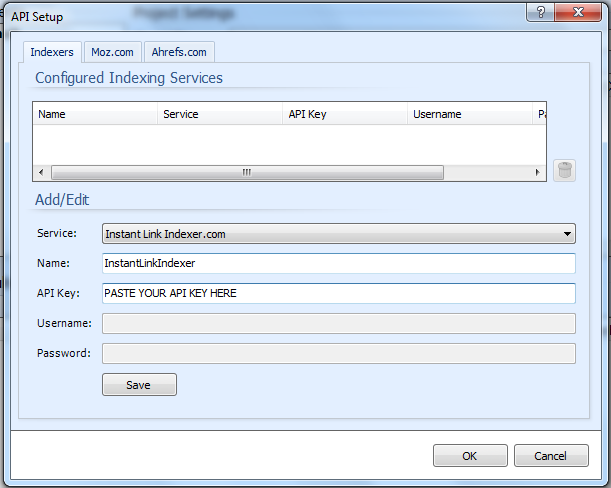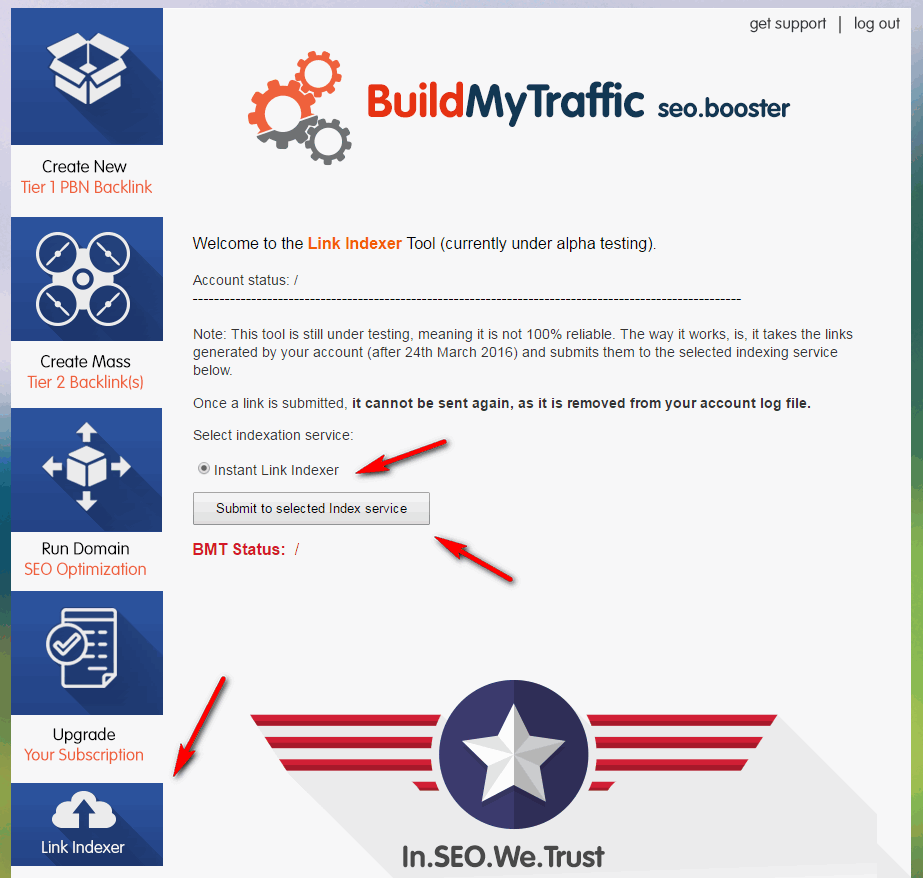| Name | Type | Description |
|---|---|---|
| apikey | string | User's unique API Key used for authentication. Each user can find his own API Key within his account at our website |
| cmd | string |
Command to execute. Possible values:
remaininglimit - Returns the remaining Links submission Credits available for the authenticated user submit - Submits Links into the system for Indexing |
| campaign | string |
A campaign name under which the URLs sent will be assigned. Campaigns are used in our system to help out
customers organize their submitted URLs by groups. If this variable is omitted or is left blank our system will
create a campaign with current date time stamp. If a campaign with the name provided already exists, our system
will automatically add some random characters to its end.
This variable is used only when performing a cmd=submit command This variable can be omited or left blank if You are performing a cmd=remaininglimit command |
| dripfeed | string |
Specifies Scheduling options. There are 2 possible values:
XX_days - Drip feed all links within XX days disabled - Submit All Links ASAP (No Dripfeeding). Ofcourse replace XX with your desired values. If this variable is omitted or left blank our system will set a default value of Drip feed all links within 7 days Minimum value is 2 days and Maximum value is 30 days! Example: dripfeed=30_days will dripfeed all submitted links within 30 days Example: dripfeed=disabled will mark all links for immediate processing This variable is used only when performing a cmd=submit command This variable can be omited or left blank if You are performing a cmd=remaininglimit command |
| urls | string |
This is a string collection of all Links that will be submitted to our system. Delimiter between each URL
can be | (single pipe) or a new line. If more links than the available user's link submission Credits are
tried to be submitted, our system will accept only that much as the remaining limit is!
This variable is used only when performing a cmd=submit command This variable can be omited or left blank if You are performing a cmd=remaininglimit command |
| reporturl | anything |
This is completely optional variable used only when submitting links via the API!
If you include this variable in the query our system will return not just OK upon links submission, but will return OK|URL, where URL is the Public Campgaign Report URL This variable is used only when performing a cmd=submit command This variable can be omited or left blank if You are performing a cmd=remaininglimit command |
<?php $apikey='YOUR_API_KEY_HERE'; // build the POST query string $qstring='apikey='.$apikey.'&cmd=remaininglimit'; // Do the API Request using CURL functions $ch = curl_init(); curl_setopt($ch,CURLOPT_POST,1); curl_setopt($ch,CURLOPT_URL,'http://www.instantlinkindexer.com/api.php'); curl_setopt($ch,CURLOPT_HEADER,0); curl_setopt($ch,CURLOPT_RETURNTRANSFER,1); curl_setopt($ch,CURLOPT_TIMEOUT,40); curl_setopt($ch,CURLOPT_POSTFIELDS,$qstring); $response=curl_exec($ch); curl_close($ch); echo $response; ?>
<?php
$apikey='YOUR_API_KEY_HERE';
$campaign='CAMPAIGN_NAME_HERE';
// All Links to be sent are hold in an array for example
$urls=array('http://www.site1.com','http://www.site2.com/');
// build the POST query string and join the URLs array with | (single pipe)
$qstring='apikey='.$apikey.'&cmd=submit&campaign='.$campaign.'&urls='.urlencode(implode('|',$urls));
// Do the API Request using CURL functions
$ch = curl_init();
curl_setopt($ch,CURLOPT_POST,1);
curl_setopt($ch,CURLOPT_URL,'http://www.instantlinkindexer.com/api.php');
curl_setopt($ch,CURLOPT_HEADER,0);
curl_setopt($ch,CURLOPT_RETURNTRANSFER,1);
curl_setopt($ch,CURLOPT_TIMEOUT,40);
curl_setopt($ch,CURLOPT_POSTFIELDS,$qstring);
curl_exec($ch);
curl_close($ch);
?>
Dim Apikey As String = "YOUR_API_KEY_HERE"
Dim Campaign As String = "CAMPAIGN_NAME_HERE"
Dim Urls() As List(Of String) = {"http://www.site1.com","http://www.site2.com/"}
Dim Qstring As String = "apikey=" & Apikey & "&cmd=submit&campaign=" & Campaign & "&urls=" & Join(Urls.ToArray, "|")
Try
Dim wb As WebClient = New WebClient
wb.Proxy = Nothing
wb.UploadString("http://www.instantlinkindexer.com/api.php", "POST", Qstring)
Catch ex As WebException
End Try
Dim Apikey As String = "YOUR_API_KEY_HERE"
Dim Campaign As String = "CAMPAIGN_NAME_HERE"
Dim Urls() As List(Of String) = {"http://www.site1.com","http://www.site2.com/"}
Dim Qstring As String = "apikey=" & UrlEncode(Apikey) & "&cmd=submit&campaign=" & UrlEncode(Campaign) & "&urls=" & UrlEncode(Join(Urls.ToArray, "|"))
Try
Dim myHttpWebRequest As HttpWebRequest = CType(WebRequest.Create("http://www.instantlinkindexer.com/api.php"), HttpWebRequest)
myHttpWebRequest.AllowAutoRedirect = True
myHttpWebRequest.Timeout = 40000
myHttpWebRequest.ReadWriteTimeout = 40000
myHttpWebRequest.Method = "POST"
myHttpWebRequest.ContentType = "application/x-www-form-urlencoded"
Dim postBuffer As Byte() = System.Text.Encoding.UTF8.GetBytes(Qstring)
myHttpWebRequest.ContentLength = postBuffer.Length
Dim requestStream As Stream = myHttpWebRequest.GetRequestStream()
requestStream.Write(postBuffer, 0, postBuffer.Length)
requestStream.Flush()
requestStream.Close()
requestStream.Dispose()
Dim myHttpWebResponse As HttpWebResponse = CType(myHttpWebRequest.GetResponse(), HttpWebResponse)
Dim streamIn As StreamReader = New StreamReader(myHttpWebResponse.GetResponseStream())
streamIn.ReadToEnd()
streamIn.Close()
myHttpWebResponse.Close()
Catch e As WebException
End Try
string Apikey = "YOUR_API_KEY_HERE";
string Campaign = "CAMPAIGN_NAME_HERE";
List[] Urls = {
"http://www.site1.com",
"http://www.site2.com/"
};
string Qstring = "apikey=" + UrlEncode(Apikey) + "&cmd=submit&campaign=" + UrlEncode(Campaign) + "&urls=" + UrlEncode(Strings.Join(Urls.ToArray, "|"));
try {
WebClient wb = new WebClient();
wb.Proxy = null;
wb.UploadString("http://www.instantlinkindexer.com/api.php", "POST", Qstring);
} catch (WebException ex) {
}